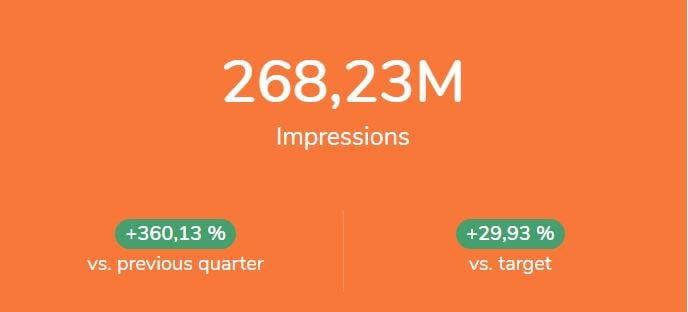The expression “time is money” is so true when it comes to everyday life of performance marketers. Getting insights out of real-time data coming from several sources is crucial for them, so we have highlighted the 8 most important metrics they need to monitor around the clock to remain successful.
For a marketing professional working in a data-driven world, the ability to collect and analyze campaign performance data has become vitally important. Whether you’re launching, monitoring or optimizing your ad campaigns in Google Ads or on Instagram, or maybe less prominent platforms such as Quora or Reddit, you need constant access to a wide variety of metrics: from basic ones such as Clicks and Impressions, to more complex, analytical ones like ‘Cost per Conversion’.
Managing campaigns on websites or eCommerce portals with millions of visitors means that the situation can change in a matter of minutes, and every cent spent on poorly performing ads nowadays counts as a huge loss. So it’s no longer sufficient to track these performance metrics with a two-week or one month delay, using unwieldy spreadsheet reports that are hard to read and interpret. Instead, marketers need to quickly understand the data and visualize it clearly in their marketing dashboards, to be able to react quickly and adequately.
Data visualization options abound today, particularly with a wide choice of analytics platforms such as Adverity, so it’s not that hard to create dashboards that display all your key performance data in a single view. But how will you know which ones to monitor to get valuable ideas on how to move further? Here are the 8 most important ones that every performance marketer should closely follow and learn from.
Impression and Clicks
One of the most basic metrics indicating your ad performance is Impressions, referring to how many times your ad has been shown on a particular website or in a mobile app. So, for example, any time your ad is displayed on a Google’s search result page, or your banner is displayed on one of the sites in the Google Display Network, this counts as an impression. It’s worth keeping in mind that this is the number of times your ad is displayed on the page, though not necessarily ‘seen’ by an actual person, although it creates an opportunity to get eyeballs on it.
In a world where 40% of the internet traffic is generated by bots, not humans, the total number of impressions might not be properly representing the actual performance of your ads. This issue has been addressed by third-party ad verification providers, such as DoubleVerify or MOAT, and in advanced data management tools like Adverity you can integrate data from these providers and match it with the Impression data coming from ad platforms you are using. This way you can see how many times your ads were actually seen by real people and potential customers.
Another basic metric is Clicks, which records each time a user interacts with your ad, ultimately landing on a page from the linked CTA. By tracking the number of clicks you can get a sense of how much your ad is appealing to people who see it, because they’re willing to act and find out more on the information they’ve seen in the ad. However, many ad platforms will register (and charge) a click even if the user was unable to land on your website or other link target because of network or technical issues, so the figure may not be completely accurate.
Cross-referencing it with data from your website analytics tool, such as Google Analytics, would give you a clearer picture on the potential loss of customers due to technical or other problems on your website. Nevertheless, Clicks are an essential tool in the performance marketer’s toolkit, particularly when tracked over time. Of course, depending on the complexity of your campaigns, you can look at these Impressions and Clicks on aggregate level, or segment them based on different criteria, such as geographic location, user demographic, technology platform, and many other parameters.
Click-through rate (CTR)
The CTR is a calculated KPI that takes Clicks and Impressions and gives them a whole new dimension. You get it by dividing the total number of clicks that your ads got with the total number of ad impressions. CTR is one of the key indicators of ad efficiency, and sits at the central position of dashboards made by many performance marketers. When it comes to Google Ads, you can look at your CTR by campaign and by ad group, allowing you to fine tune your strategy and execution.
Looking more into depth of your CTR data enables you to discover high performing ads, ad groups and campaigns that would benefit from a higher budget or bid value, or to find those which are underperforming, where you need to limit spend or even disable them. Worth noting: your CTR for a particular campaign may be high overall, but the click-through percentages for specific ad groups you’re using may not be, and these could be holding things back. So, by closely tracking CTR on all levels you can optimize ad spend more effectively.
Cost, Average CPC and CPM
Of course, the amount of money you spend on ads may be the most important metric you should monitor, especially if you have a limited budget. Therefore Cost should be placed at a prominent position in your performance marketing dashboard. Combining ad spends from various platforms can be a tedious task, so having a data integration solution such as Adverity, that can automatically collect and process data from all the platforms at once, would speed up and simplify things a lot.
Apart for the two most popular ad platforms in the world - Google and Facebook - Adverity has a wide set of ready-made API connectors for other popular ad networks, such as the ones on other search engines (Microsoft Advertising or Yandex Direct), social networks (LinkedIn, Twitter), native advertising platforms like Outbrain and Taboola, remarketing platforms such as AdRoll and Criteo, and many others. This allows you to consolidate your ad spend from all platforms into one place, and monitor the budget spending dynamic more easily, but also keep a close eye on the ROI of your campaigns.
Click (CPC), and an ad platform generally does the math for you automatically. CPC is calculated by dividing the cost of your clicks by the total number of clicks your campaign received, and is a key first step in establishing the profitability of your promotional campaigns. Depending on industry and geography, but also a plethora of other factors, your Average CPC can vary from just a couple of cents, to hundreds of dollars or euros. In any case, keeping your CPC as low as possible without compromising your ad delivery through reducing the number of impressions, is one of the largest challenges in marketing.
And while we’re on the subject of impressions, it’s worth mentioning another key metric - CPM or Cost-per-Mille. It shows the price of a 1000 ad impressions, and is important for branding and awareness campaigns, as opposed to direct conversion and acquisition campaigns, where you would take more care about your CPC values. Again, since the number of impressions is not a too precise performance indicator, as mentioned above, an additional metric is often being used - vCPM or Viewable CPM, setting a cost for 1000 viewed impressions. In defining vCPM, Google uses a term Active View that shows “how likely it is that an ad was actually seen by a user”, while other platforms have different ways of estimating whether a user actually saw your ad.
Conversions
Conversions take things up a notch from Clicks and CTRs, because they require users to act in a specified way once they’ve interacted with your ad. So, for example, after they have read your ad or watched your video and clicked on the CTA, a conversion requires them to go one step further and click through your website to a certain page, sign up to a newsletter, make a call to your business, or complete an online purchase.
Tracking these is more complicated than for the previous metrics, because it requires the ability to follow the customer through different platforms and channels, and monitor your outcomes, taking into account the various devices and channels used. In an extremely interconnected world, this seems like a “mission impossible”, especially with the existing and upcoming regulatory changes that prevent companies from acquiring as much information about the customers as they would want (or are able currently). Setting up Conversions varies between the ad platforms (here is an instruction for Google Ads) but once you have everything set up, you will be able to fully understand the ROI of your ad campaigns.
Cost per Conversion
As well as understanding your conversion numbers, another metric worth tracking on a regular basis is Cost per Conversion - which is basically your ad spend divided by the number of conversions it generated. This metric can quickly show you which campaigns are on track, and which ones are not; or in other words - which ones are taking too much of your ad spend and not giving you an adequate return. This can prompt you to re-examine the different layers of an underperforming campaign and change elements accordingly: such as the ad copy, messaging, graphics, CTAs, landing pages, or other marketing assets related to the campaign you’re optimizing. Or you may choose to reallocate budget to another campaign altogether.
Keep in mind that ‘conversion’ can encompass a wide variety of actions, such as product purchases, newsletter signups, content downloads, app installs, and so on, so you may need to apply further analytics to get a full picture of customer activity and behavior. Doing this on a massive scale with the current availability of data might resemble looking for a needle in a haystack, so some assistance from technology might be beneficial. Adverity’s PreSense module offers you the option to automatically analyze your data with the support of AI and machine learning, and to offer automated suggestions on how to improve campaign performance.
How Adverity can help you visualize your key performance metrics
With a clear view of your ad performance, it’s simple for performance marketers, social media managers and advertising experts to understand complex multi-channel attribution and make smart decisions and tactical corrections. Adverity enables you to automatically build a huge range of insightful and rich data visualizations, keeping a close eye on all your KPIs at any time.
With Adverity you can pull together data from sources across the whole business, helping you and your decision makers to act intelligently on the KPIs that are relevant to you, as well as to drill into the data to spot anomalies, trends and revenue opportunities. And by displaying your metrics clearly, your performance marketing teams will remain in full control of campaigns and contribute to the success of the whole company.